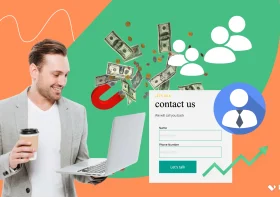A guide to protected messaging – How to prevent harmful screenshots?

Privacy is now more important than ever in a digital society. It is common for us to include sensitive information in our text messages. It is easy for others to share screenshots of private messages. It violates trust and facilitates bullying, harassment, and worse. However, there are ways to prevent harmful screenshots and make your messages more secure.
Enable screenshot security
Many messaging apps now have screenshot security features to notify you if someone takes a screenshot of your chat. On iPhone, you enable this for iMessage in your settings. Apps like Telegram and Snapchat also alert if a screenshot is taken. While this doesn’t prevent the screenshot, it informs you of the breach of trust immediately so you take action. Some apps like Confide only show partial message text at a time to prevent full screenshots. Enabling screenshot alerts is a simple way to discourage screenshots and know if your privacy is violated.
Use self-destructing messaging apps
For maximum security, use a self-destructing or ephemeral messaging app like Dust, Confide, or PrivNote. These apps allow you to set a lifespan for messages, after which they will automatically be deleted. Even if a screenshot is taken, the message disappears from their phone after the time limit so they won’t have permanent access. PrivNote also allows you to password-protect messages that self-destruct after being read once. The ephemeral nature of these apps prevents screenshots from providing long-term access to your private messages.
Take screen precautions
There are some simple precautions you take to prevent screenshots of sensitive messages. Avoid unlocked phones around others, as this makes it easy for someone to open your messages and screenshots. Increase phone security with locking, passwords, and face/fingerprint ID. Have notifications and message previews disabled on the lock screen. Apps like Norton App Lock allow you to lock down specific apps with a PIN. You also enable Palm Protect or use anti-spy apps to prevent unpermitted screenshots. While not foolproof, these precautions make screenshots more difficult.
Have a conversation about screenshots
Sometimes the best solution is just to talk with your message recipients. Kindly explain that your private text contains sensitive information that you don’t want screenshotted. Most trustworthy people will understand and agree not to violate your privacy if you tell them it’s important to you. Apps like Snapchat even notify you if a recipient takes their first screenshot to begin this conversation. Of course, not all conversations will go well, but communicating your needs directly prevents many issues.
Send photo messages instead
Some apps like Snapchat and Instagram have photo messaging that prevents screenshots. The photo appears for a short time (1-10 seconds typically) and then disappears from the chat with no way to save it. While users could take a picture of the screen with another camera, it’s much less convenient. Sending visual messages this way avoids easy screenshots. You also use the “view once” feature on encrypted apps like Signal. It allows recipients to view photos or videos for a single time only. Just beware that nothing online is ever 100% screenshot-proof.