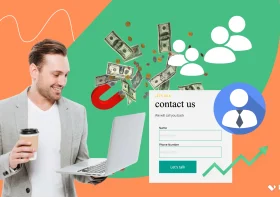How to Use IP Lookup and What Is It?

A networking application called IP Lookup can assist you in obtaining crucial data associated with an IP address. Network experts who wish to investigate the suspected IP address within their network can use this tool. The IP Lookup tool gives information such as geolocation, regions, ownership information, and much more that can assist in discovering an unknown intruder on the network.
Also see how to lookup an IP address online
How does an IP lookup operate?
IP Lookup does a reverse DNS lookup to get the IP address’s associated data.
In networking, reverse DNS is a method used to derive the hostname or domain name from an IP address. It’s known as reverse DNS because it accomplishes the inverse of what a DNS server does, as it finds the IP address associated with a domain name.
As a result, you will provide IP Lookup with the IP Address of the targeted device or user. IP Lookup will execute a reverse DNS lookup to determine the Hostname and other information. You will see the information that IP Lookup found displayed on your screen. You can also view and use this information later.
The uses of IP Lookup
Security:
You can use IP Lookup to identify unauthorized users and malicious activity. It can find suspicious entries on your network since it offers geolocation and owner details. In some cases, an IP address might try to bypass your firewall. Hence, the data from the IP Lookup tool may help you decide whether or not to be concerned.
Verify Unknown IP Addresses:
You can use IP Lookup to verify an unknown user’s details. For instance, if you receive notification of an unauthorized login attempt, this can be helpful. This is also helpful for those who are not professionals in IT.
For instance, you may view the IP addresses of the devices logged in to your Instagram account. You can use the IP Lookup tool to find out more information about a login IP address if you come across one that seems unusual in that list.
IP Lookup can be extremely helpful because these services are available on nearly every popular platform.
Troubleshooting Networks:
You can now troubleshoot Slow networks with IP Lookup. You can use the IP Lookup tool to determine the source of the traffic, which will assist you in determining the source of the issue. This will assist you in determining whether the high bandwidth utilization is the cause of the problem or the network.
A Guide on how to use the IP lookup tool
To find the IP address of the target enter its IP address or domain name and select Lookup IP address. You will receive the result after it loads, along with all the data that can help identify any issues.
In conclusion, IP Lookup is an efficient tool that can help you save time. It provides valuable information on your account activities, which is essential to safeguard your networks. IP Lookup is essential to make your life easy.