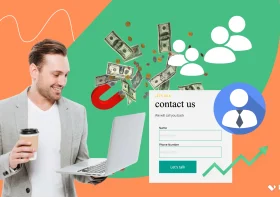Private note work- Strategies for keeping secrets safe

Text messages, and share files containing sensitive information daily. While technology connects us, it also opens the door to hackers and data breaches. When you need to share confidential information digitally, it’s essential to use tools that protect your privacy. We’ll explore tools like PrivNote, encryption, secured cloud storage, and best practices for private communication security. Protecting your private data is possible with the right strategies. Private note work refers to any text, file, message, or document that you need to keep confidential.
- Private messages or email conversations
- Sensitive paperwork such as tax documents
- Notes or information related to your job that shouldn’t be public
- Text messages to friends or family containing private details
- Any text information that you don’t want exposed to the public
Private note work requires tools that encrypt and destroy data after reading to protect privacy. When done properly, private note work allows you to digitally discuss or transfer private details without risking data leaks.
Securing text messages
Text messages often contain private conversations, so it’s important to keep them secure. Avoid texting confidential details when possible.
- Use end-to-end encrypted private message apps like Signal or WhatsApp. These apps encrypt messages in transit and can’t be intercepted.
- Enable disappearing messages in apps like Telegram or Wickr Me. This makes messages self-destruct after a set time.
- Turn off SMS message previews on your lock screen. It prevents others from reading your texts if they access your phone.
- Delete texts immediately after reading if they contain sensitive data. Don’t keep them in your message history.
- SMS texts have fewer security protections than encrypted messaging apps. Reserve them only for casual conversations and use encryption for private communication.
Storing private notes in the cloud
Cloud storing notes, files, and data come with risks. Most cloud platforms can access or scan your data since it sits on their servers. For stringent privacy:
- Use zero-knowledge encryption apps like Tresorit that allow cloud syncing without exposing data.
- Store encrypted versions of files in the cloud. This protects data if your account is hacked.
- Enable 2-factor authentication on your cloud account. This adds an extra security layer requiring two forms of identity verification when logging in.
- Frequently audit cloud account activity and security settings. Be vigilant about suspicious logins or security changes.
No cloud provider can guarantee absolute privacy. Take precautions to encrypt data and limit cloud account access.
Best practices for private note security
Beyond using the right tools, follow these general tips to enhance private note security:
- Never include identifying information like social security numbers in notes unless necessary.
- Share private notes only with recipients who need them. Don’t over-share sensitive information.
- Delete private conversations immediately after resolving the issue at hand. Don’t let them linger.
- Use complex and unique passphrases for encryption tools and cloud accounts.
- Enable 2-factor authentication anywhere private data is stored.
- Transmit private notes only through secure, encrypted channels. Avoid SMS or unprotected email.
- Limit access to devices containing private files. Never leave them unattended in public.
With vigilance and the right strategies, you can share private information digitally while keeping it secure. Do your research and only use tools that align with your security needs. Protect your notes from end-to-end, whether at rest or in transit.