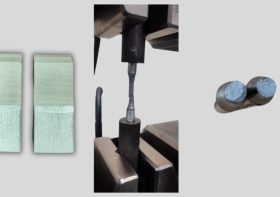The Importance of Access to Digital Media

It is important to make sure that everyone can use digital content and services, regardless of ability or disability. The fact that not everyone uses digital goods and services, if at all, must always be kept in mind. A blind person might use a screen reader, for instance, while a learner might need the information to be presented in a simpler way.
various disabilities
The importance of digital accessibility cannot be overstated. It can make it easier for people with disabilities to use technology and obtain information. Additionally, it can make it easier for everyone to access digital content and services. Through digital accessibility, a variety of limitations can be lessened. Disabilities include things like blindness, diminished vision, hearing loss, and mobility issues.
Additional Benefits of Accessibility
Even individuals without disabilities can benefit from digital accessibility. For instance, it might make it easier for elderly to use technology. Non-native English speakers may find it easier to access digital content and services as a result.
Benefits of Making Content Accessible Online
The accessibility of digital content has many benefits. It might make it easier for businesses to connect with more people. Large portions of the population can be reached even if they have little to no access to digital goods and services. By doing something no one else does in your industry or career, you can also set yourself apart. Individuals who had previously been denied access to your company’s benefits can now receive it.
How to Create Digital Content That is Accessible
Make sure your material is first and foremost easy to understand.
Even though it might seem obvious, make sure your content is simple to understand. This necessitates using plain language and avoiding jargon. Additionally, it means providing your content in different formats, like as audio or video, for individuals who choose or require it.
Create Accessible Content From the Start
The best way to guarantee the accessibility of digital goods and services is to design them with accessibility in mind from the start. Because of this, accessibility must be taken into account during all stages of the design process, including user research, prototyping, and coding. To make sure that your designs are as accessible as possible, you must also work with accessibility experts.
Investigate Accessibility
It is crucial to evaluate your products and services to make sure they are accessible, even if you created them with accessibility in mind. In order to do this, a variety of testing techniques and approaches must be used, including automated accessibility testing tools and manual testing by people with disabilities.
Use Videos and Images Wisely
A great method to make your information more understandable and engaging is to include images and videos. They must, however, be used carefully to avoid creating accessibility concerns. Always include text equivalents for images and videos so that people who cannot see them can still understand what is being said. Additionally, make sure your images and videos have enough contrast so that those with vision impairments can see them.
The Value of Online Access
Disability is “an umbrella term that incorporates impairments, activity constraints, and participation restraints,” according to the World Health Organization. Disabilities can result from issues with the physical, sensory, cognitive, intellectual, or behavioral aspects of health. One billion people are expected to be affected by disability worldwide, making it one of the most prevalent medical conditions. Even yet, it may be challenging for those with disabilities to gain access to services like work and education. Making sure that everyone has access to digital goods and services is one way to address these issues. This entails developing websites and software that may be used by a variety of disabled people, including those who are blind or have low vision, deaf or have hearing loss, and have cognitive or intellectual disabilities. Making digital content and services more accessible would enable people with disabilities to live full, inclusive lives by removing some of the hurdles that they currently face.
How to Navigate Digital Content for the Disabled Community
Digital content navigation can be difficult for people with a variety of limitations. Screen reader software can convert text to voice for users who are blind or have impaired eyesight. For persons who are hard of hearing or deaf, captions or transcripts may be necessary to access audio and video content. For those with cognitive limitations, content might need to be presented in a more basic manner. Additionally, those with physical restrictions might need content that can be accessed through other input methods like switches or eye-gaze sensors. By keeping these many requirements in mind, website designers and developers may create digital content that is accessible to a wider audience.
Making Blind-Friendly Designs
Understanding that not everyone interacts with the world and digital information in the same manner is crucial. For instance, those who have limited or no eyesight rely on a number of cues to absorb information. While producing digital content for them, some safety measures must be implemented. For instance, every images need to have alternate text descriptions. Videos must also have closed captioning and audio explanations. You may contribute to ensuring that everyone has access to your digital information by taking the necessary precautions.
Considering Deaf People When Designing
It is crucial to consider the demands of all possible consumers while creating digital content. People with disabilities could find it challenging to consume traditional information. Digital content can be made accessible to people who are hard of hearing or deaf by using closed captioning.
When generating digital content with closed captions, there are several things to take into account. The captions should be easy to read and comprehend to start with. This entails employing a sizable font size and staying away from intricate, challenging-to-read fonts. Second, the audio and caption tracks need to be coordinated. This can be done by manually transcribing the audio file or by using software that creates subtitles automatically. Finally, it is imperative to carefully review the captions for errors.
You can create digital content that is usable by anybody, regardless of ability, by adhering to these rules. Use of closed captions is one way to make your content more accessible; additional options include sign language interpretation and audio explanation. By considering their demands, you may produce digital content that is liked by all audiences.
Making Material for Cognitively Limited Users
There are several things to take into account while developing digital material for people with cognitive disorders. To start, it’s imperative to recognize that every person is unique and requires a different approach. However, there are some standard guidelines that can be followed to open up information. Disability services recommend, for instance, utilizing straightforward language and visuals. By removing any misunderstanding, this might aid the reader in understanding the content. It is crucial to offer numerous opportunities for discussion and criticism. This makes it possible for the reader to engage with the material on their own terms, helping to ensure that they understand and retain it. These suggestions will assist designers in producing instructive digital content that is simple for all clients to access.
Find out how we can assist you in producing the best digital content with accessibility at the forefront of your design by visiting www.qualitylogic.com!