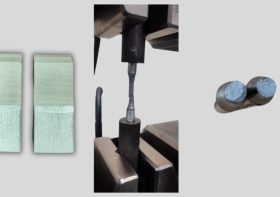Laptop Repair Auckland – Get Your Laptop Fixed Today!

Laptop repair in Auckland is a service that many people need at some point in their lives. Laptops are expensive, and they can be a real pain to fix if something goes wrong with them. Therefore, it’s beneficial to have a reliable laptop repair service that you can count on. This post will highlight the merits of using the Laptop repair and why you should choose us for your next repair!
Locate the Problem
Before starting to repair your laptop, the most important thing is to find out what exactly the problem is. If you can’t identify what’s wrong, it will be more difficult to fix it. Many different things can go wrong with a laptop, so take your time and narrow down the possibilities.
Check the Battery First
Another most common problem is that the battery isn’t charging properly. If your laptop won’t turn on at all, this is likely the issue. To check if the battery is the problem, try plugging in the AC adapter and see if the laptop turns on. If it does, you come to know that it’s an issue with the battery.
Check the AC Adapter
If the battery isn’t the problem, then the next thing to check is the AC adapter. First, ensure that it’s plugged in properly and that there is no damage to the cord. If everything looks fine with the adapter, try plugging it into a different outlet to see if that makes a difference.
Try a Different Cable
If you’re still having trouble, then try using a different cable. Sometimes, the cable can become loose or damaged, which can cause charging problems. If you have another device that uses the same cable type, try using that one instead.
Check for Physical Damage
If you’ve tried all the methods given above and your laptop still won’t charge, there could be some physical damage preventing it from working properly. First, check the port where you plug in the AC adapter for any signs of damage. If there is any damage, you’ll need to get it repaired by a professional.
Use Power Saving Mode
If your laptop is running low on battery, one way to conserve power is to use power-saving mode. This will disable some features and lower the screen brightness, but it can help extend the life of your battery. To turn on power-saving mode, go to your settings and look for the option.
Calibrate Your Battery
If your laptop battery isn’t holding a charge like it used to, then it might need to be calibrated. This process can help restore the battery life to normal. To calibrate your battery, you’ll need to use special software designed for this purpose.
Update Your Drivers
The most common cause of laptop problems is outdated drivers. If you’re having trouble with your audio, video, or other hardware, you will likely need to update your drivers. You can find the latest drivers on the manufacturer’s website.
Use System Restore
If your laptop has a lot of problems and none of the above solutions seems to work, you can try using system restore. This will revert your laptop to an earlier point when it was working properly. Keep in mind that you’ll lose any data that’s been created or changed since that point, so make sure to backup anything important first. Apart from the all, professionals in computer repairs in Auckland can do this task within no time.
Reinstall Windows
If you’re still having problems after trying all of the above, the last resort is to reinstall Windows. This will erase all the data from your hard drive and start fresh, so make sure to backup your data first. You can usually find instructions for doing this on the manufacturer’s website.
By following these tips, you can get your laptop repaired in Auckland!