Online notepad – How to export and share your notes in various formats?
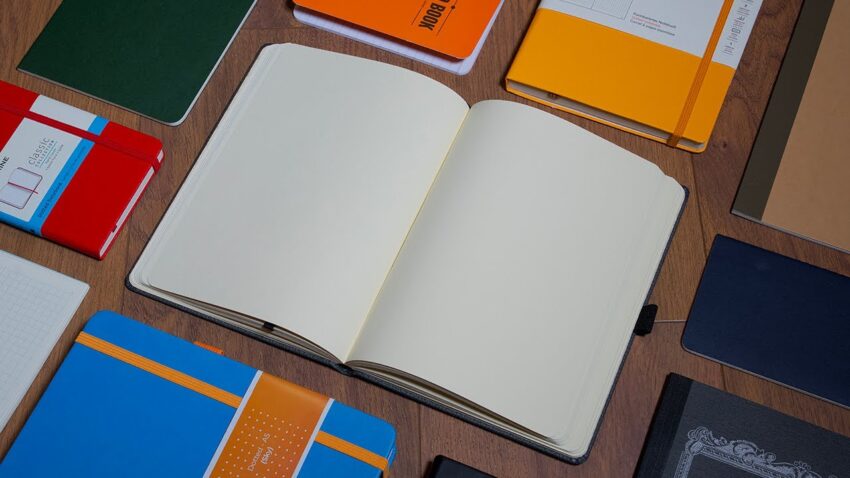
Taking notes and jotting down ideas quickly is an integral part of work and study. While pen and paper work fine, using an online notepad has become increasingly popular due to the convenience, flexibility, and options it provides. With online notepads, you can access your notes from anywhere and even collaborate with others. When using an online notepad, one of the most useful features is the ability to export your notes in different file formats and share them with ease. It allows you to open your notes in other apps, incorporate them into documents, presentations, etc., and distribute them to others.
Exporting notes
Most online notepads and note apps provide options to export your notes in common file types that can be opened in other applications.
- Plain Text – Saves your notes as a .txt file which can be opened in any text editor. All formatting is removed.
- RTF – Retains basic formatting like bold, italics, fonts, colors, etc. Can be opened in word processors.
- HTML – Saves your notes with HTML tags to retain links, images, tables, etc. Can be opened in any web browser.
- PDF – Exports your notes into a portable document format file. Retains all formatting. Can be opened in PDF readers.
- DOCX/DOC – Saves notes in the Microsoft Word document format to retain all text and formatting.
- Markdown – Exports notes in Markdown plain text formatting. Can be opened in text apps that support Markdown.
- Image Files – Some notepads allow you to export handwritten notes as JPG, PNG, or other image files.
The export options supported vary across different online notepad apps. Some may even allow exporting notes in formats like Excel (XLSX), PowerPoint (PPTX), and more.
Sharing notes with others
Once you’ve exported your notes from an online notepad, you can easily share them with others via:
- Email – Attach the exported file to an email as you would any other document.
- Cloud storage services – Upload exported notes to cloud platforms like Google Drive, Dropbox, OneDrive, iCloud, etc. and share access.
- Social media – Share snippets or excerpts on platforms like Facebook, Twitter, LinkedIn, and more.
- Messengers – Send the exported note files through messaging apps like WhatsApp or Skype.
- Direct link – Some online notepads provide a direct link to view or download exported notes. This link can be shared to allow access.
- Local Storage – Transfer exported notes to flash drives, external drives, or devices and share offline.
So with the wide variety of sharing options, you can easily distribute your exported notes from an online notepad to anyone needing access. notes online is the best place for online note.
Benefits of exporting and sharing notes
Exporting your notes from an online notepad and sharing them in different formats offers many benefits:
- Access notes without an internet connection
- Incorporate notes into documents and presentations
- Collaborate with others by sharing notes in apps they use
- Open notes on devices that may not support the online notepad platform
- Share with those who don’t have an account on the online notepad service
- Retain notes long-term in universal formats that can be easily opened later
- Share notes selectively while keeping other notes private
By taking advantage of exporting and sharing capabilities, you can extend the utility of your online notes and collaborate more efficiently with anyone.

