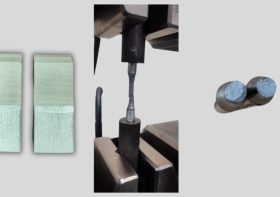Pie Chart Definition and Examples

Data visualization is a process of transforming data into a graphical representation. This can be done in order to identify patterns and trends, which can then be used to make better business decisions. There are a number of different data visualization tools available, such as bar charts, line graphs, and pie charts. Keep reading to learn more about pie charts and some examples for using them
What is a pie chart?
If you want a simple pie chart definition, a pie chart is a circular chart divided into sectors, illustrating the proportions of a whole. The pie chart is one of the most commonly used graphs in statistics.
There are a few different types of pie charts. The first type is the standard pie chart, which is the most common type of pie chart and is used to show how much of a whole is made up of different parts.
The second type of pie chart is the donut plot, which is a circular graph with a hole in the middle. This type of graph is often used to visualize how a set of data is distributed. The donut plot can be used to compare two or more sets of data, or to compare a data set to a benchmark. The donut plot is also particularly effective at highlighting the outliers in a data set.
The third type of pie chart is the 3D pie chart, which uses three dimensions to show how a certain percentage of a whole is divided among different categories. In a 3D pie chart, the different slices of the pie are shown as different layers, with the frontmost slice representing the largest percentage. 3D pie charts can be used to visualize data that is divided into more than three categories, but the additional slices will be shown as smaller and less prominent than the main slices.
The fourth type of pie chart is the exploded pie chart, which is used to display the relative proportions of components within a whole. Unlike a regular pie chart where the wedges are all placed together to form one continuous circle, one or more of the wedges in an exploded pie chart are pulled apart from each other. This can give more emphasis to any of the wedges.
What are some examples of pie charts?
There are many different examples and ways that businesses can use pie charts to help them with their operations. First, businesses can use pie charts to track the percentage of their sales that come from different product lines or services. Sales percentages can vary greatly from day to day or week to week. Using a pie chart to track and trend your sales percentages can help you to understand what products or services are selling the most and where your business should focus its energy.
A pie chart can be broken down by product, service, or department. Tracking your sales percentages by product can help you to see what products are selling the best and if you need to make more of a certain product. If you are a business that offers services, tracking your sales percentages by service can help you to see which services are in demand and which ones you should focus on marketing more. If you track your sales percentages by department, you can see which areas of your business are selling the most product or services and focus your marketing efforts there.
As a second example, pie charts can also be used to track the percentage of profits that come from different sources, such as investments, sales, or services. This information is valuable for businesses, as it can help them to identify where they are making the most money and where they may need to focus more attention in order to continue making a profit.
There are a number of different ways to create a pie chart that tracks profits. One way is to create a pie chart that shows the percentage of profits that each category of income contributes. This can be done by dividing the total profits by the total income and multiplying by 100. This will give you the percentage of profits that each category contributes. Another way is to create a pie chart that shows the percentage of profits that each product or service contributes. This can be done by dividing the total profits by the total sales and multiplying by 100, which will give you the percentage of profits that each product or service is responsible for.
As a third example, businesses can also use pie charts to track the percentage of their losses. This information can be incredibly helpful in understanding where you may need to make changes in order to improve your bottom line. For example, if you notice that your sales department is consistently losing money, you may need to examine what changes you can make to improve their performance. Alternatively, if you notice that your investment portfolio is not generating the returns you were hoping for, you may need to reevaluate your investment choices.
How do you create a pie chart?
There are many ways to create a pie chart, but the most common is to use a software program like Microsoft Excel. To create a pie chart in Excel, you first need to create a table with the data you want to graph. For example, let’s say you want to graph the sales of different products over the course of a year. You would create a table with the name of the product in the left column and the sales figures for each month in the right column.
Once you have created the table, you need to select the data you want to graph. To do this, click and drag your mouse over the cells you want to include in the graph. When you have selected the data, go to the “Insert” tab and click on the “Pie” chart icon. Excel will automatically create a pie chart based on the data you have selected. You can then customize the chart by changing the colors, the titles, and the formatting.
There are a few best practices to keep in mind when creating pie charts. First, keep the total size of the pie chart under 10 percent, and try to use pie charts only for comparing parts of a whole, as they are not good for comparing data points. Use evenly sized slices for an accurate representation and label the slices clearly. Don’t use more than six slices if possible, and place the legend outside the pie chart. When created correctly, pie charts can give you valuable insights into your business’s performance.